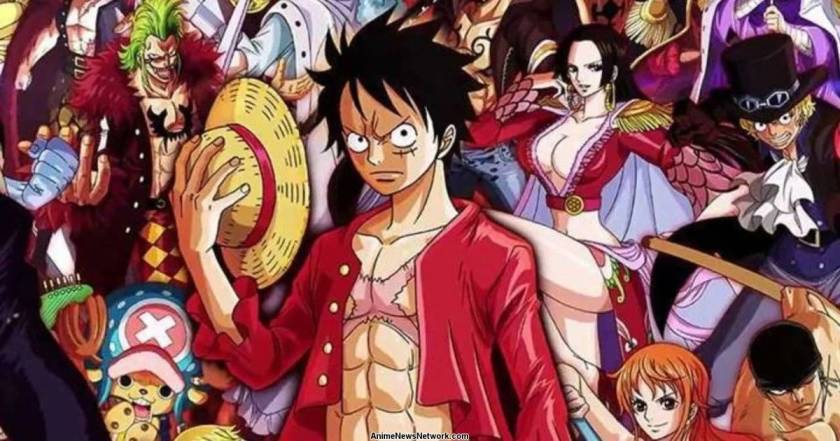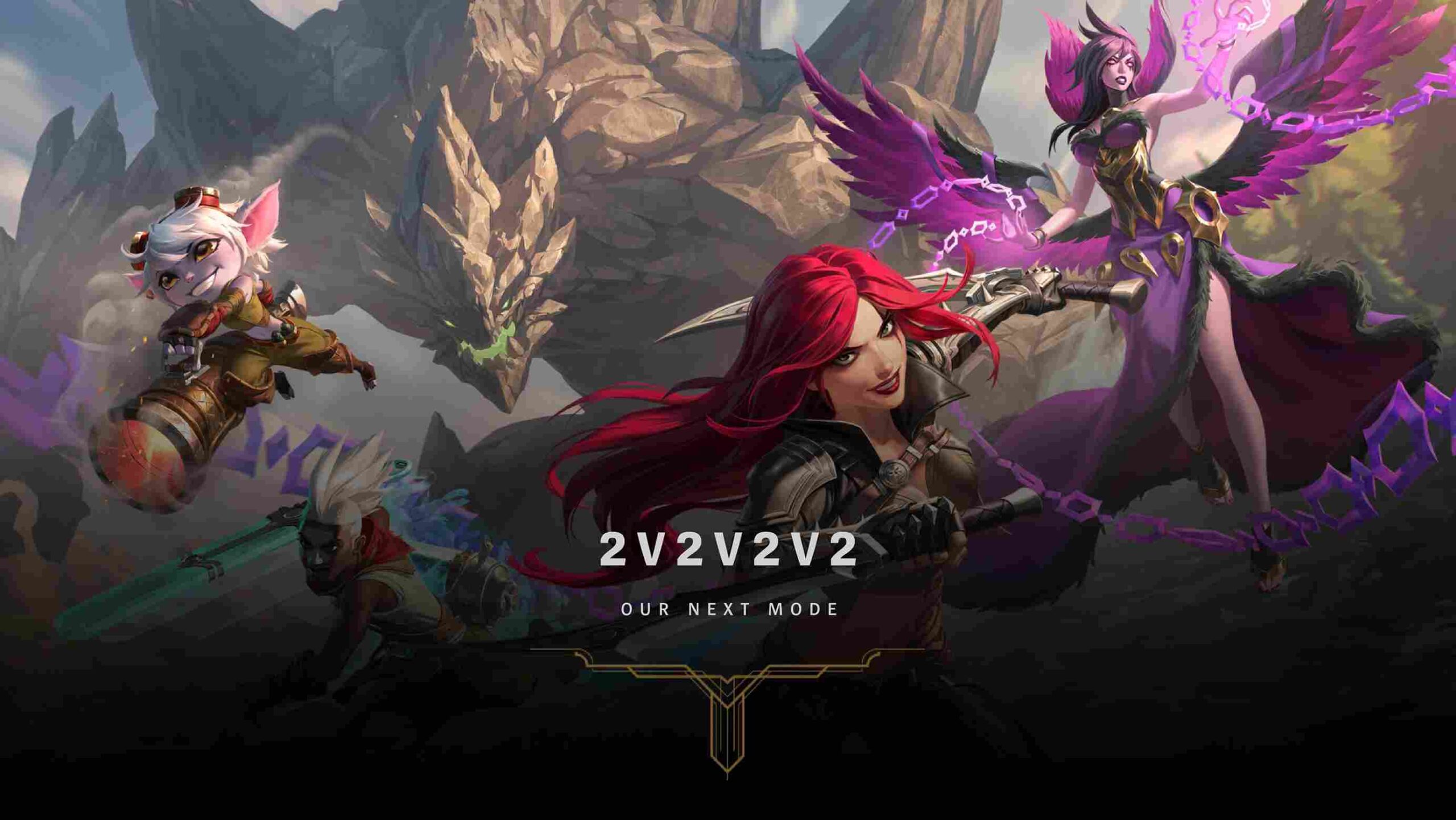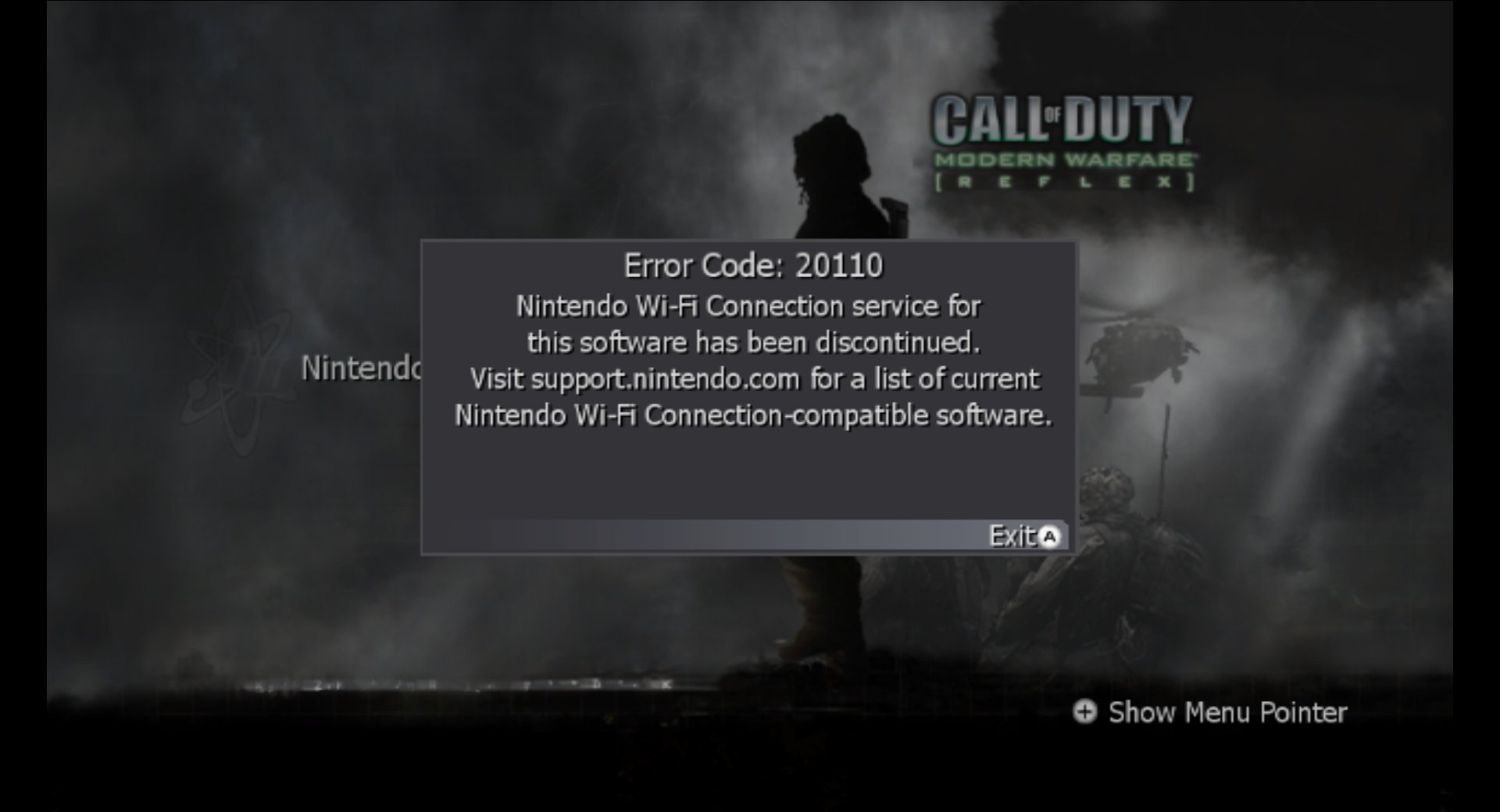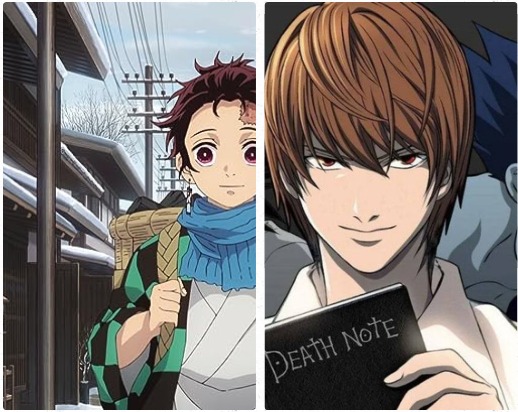VALORANT: How To Copy Crosshairs, Steps, Command, Settings; Know All
Have you ever found yourself jealous of a teammate’s impressive crosshair in Valorant? You know, the one that seems to be perfectly tailored for their playstyle and looks intriguingly different from your own? Well, good news! Copying crosshairs in Valorant has become a breeze, allowing you to experiment with different styles and find the one that suits you best.
Players can now save up to 15 crosshairs, which is a great step from Riot. So, if you see a crosshair that grabs your attention, you may quickly adopt it. No longer do you have to be concerned about someone taking your crosshair!
How To Copy A Crosshair In VALORANT?
It’s quite simple. The crosshair copying feature was introduced in VALORANT patch 5.04 last year, making it convenient for players to source and customize their own crosshairs. To copy someone’s crosshair, follow these simple steps:
- Spectate the player whose crosshair you wish to copy during a game.
- While spectating, you will see their crosshair displayed instead of your own.
- Take note of the crosshair that appeals to you.
Now comes the copying part. Follow these instructions:
- Press enter to open the chat box.
- Type “/crosshair copy” in the chat to save the desired crosshair to your settings.
- If you don’t have much time, you can use the shortcut “/cc”.
You can now make any additional changes you like after the crosshair has been saved in a profile in your personal settings. To do this:
- Go to the Settings menu.
- Click on “Crosshair.”
- Look for the section displaying the different crosshairs and choose the one you saved.
Feel free to further customize your new crosshair by experimenting with features like custom colours and individual vertical/horizontal line adjustments.
Remember that it could take some trial and error to obtain the perfect crosshair for your target. To discover how it performs for you, try it out in live matches or on the shooting range. Keep in mind that there isn’t a crosshair that fits everyone; it ultimately comes down to your preferences and playing style.
Now that you know how to copy a crosshair in Valorant, you can easily try out new designs and find the crosshair that enhances your gameplay. Happy copying and good luck on the battlefield!
Also Read: BGMI: How To Enable Peek & Fire Option, Complete Guide