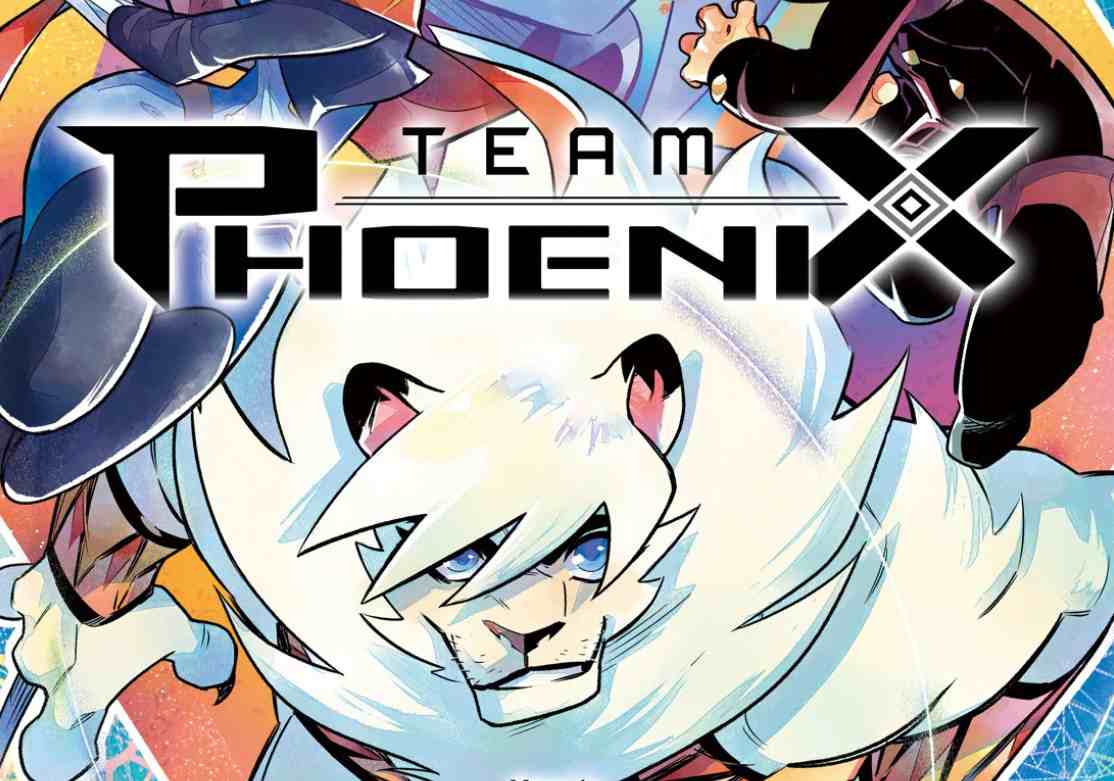How To Solve DOTA 2 Troubleshooting?
Dota 2 has a massive global player base. However, like any complex software, it can sometimes be prone to issues that disrupt the gaming experience. If you’re one of the many Dota 2 players encountering problems, worry not. In this article, we’ll guide you through troubleshooting some common Dota 2 issues.
Before You Begin: Quick Tips
Before diving into complex troubleshooting, consider these quick and simple tips:
- Restart Your PC: Sometimes, a simple restart can resolve minor issues.
- Check Your Internet Connection: A stable and fast internet connection is crucial for online gaming. Ensure you’re not facing network problems.
- Update Graphics Drivers: Outdated graphics drivers can lead to crashes and performance problems. Always keep them up to date.
- Verify Game Files: Steam, Dota 2’s platform, provides an option to verify game files. Corrupted files can cause various issues.
Now, let’s delve into specific troubleshooting steps for Dota 2 problems:
1. Game Crashes on Startup or During Gameplay:
- Run Dota 2 as an Administrator: Some issues occur because Steam, the platform Dota 2 runs on, lacks administrative privileges. Right-click the Steam shortcut and select “Run as administrator.” Launch Dota 2 from Steam afterwards.
- Run Dota 2 in Compatibility Mode: Certain Windows updates might not be compatible with Dota 2. Right-click the Steam shortcut, go to “Properties,” switch to the “Compatibility” tab, check “Run this program in compatibility mode for,” and select a previous Windows version.
2. Graphics Issues:
- Update Graphics Card Driver: Outdated or corrupted graphics card drivers can lead to crashes or graphical glitches. Go to the Device Manager, expand “Display adapters,” and update your graphics card driver.
- Adjust Graphics Settings: Dota 2 allows you to tweak graphics settings in the game. Lowering certain settings may improve performance and reduce graphical issues.
- Overheating: Overheating components can cause graphics problems. Ensure your PC is adequately cooled.
3. Connection and Lag Problems:
- Check Your Ping: High ping can cause lag and connectivity issues. Make sure you have a stable internet connection.
- Use a Wired Connection: If possible, use an Ethernet cable for a more stable connection.
- Close Background Applications: Background applications consuming bandwidth can cause lag. Close unnecessary apps while gaming.
4. Audio Problems:
- Check Audio Settings: Ensure your in-game audio settings are configured correctly.
- Update Audio Drivers: Outdated audio drivers can lead to audio problems. Update them through the Device Manager.
- Audio Conflicts: Check for audio conflicts with other applications or devices.
5. In-Game Bugs and Glitches:
- Verify Game Files: Corrupted game files can lead to bugs and glitches. Use Steam’s “Verify integrity of game files” feature.
- Check for Updates: Ensure Dota 2 and Steam are up to date. Updates often include bug fixes.
6. Performance Issues:
- Lower Graphics Settings: Reducing graphics settings can significantly improve performance on lower-end systems.
- Adjust Launch Options: Dota 2 allows you to set launch options that can optimize performance.
- Update DirectX and .NET Framework: Ensure these essential components are up to date.
7. Custom Mods and Add-ons:
- Disable Mods: Custom mods or add-ons can sometimes conflict with the game. Disable them and check if the issue persists.
- Update Mods: If you rely on mods, ensure they are updated to be compatible with the latest Dota 2 version.
8. Dota 2 Updates and Server Status:
- Check Server Status: Sometimes, issues are on the server side. Check the Dota 2 server status.
- Keep Dota 2 Updated: Ensure you have the latest Dota 2 updates. Valve regularly releases patches and fixes.
9. Contact Support:
If none of the above solutions work, you can contact Dota 2’s support for further assistance.
Remember that solving Dota 2 issues may require some trial and error. Be patient, and try one solution at a time. With persistence, you’ll likely find the fix that gets you back into the Dota 2 action. Happy gaming!
Why is DOTA 2 troubleshooting sometimes necessary?
Troubleshooting Dota 2 can be necessary because the game, like many complex software applications, can encounter problems for various reasons. Here are some common causes for Dota 2 issues:
Software Bugs: Dota 2 is continually evolving with updates and patches. Sometimes, these updates introduce new bugs or conflicts with existing code, leading to issues like crashes, graphical glitches, or gameplay problems.
Hardware Compatibility: Dota 2’s performance can be affected by the hardware you’re using. Older or less powerful hardware might struggle to run the game smoothly, leading to performance problems.
Driver Issues: Outdated or incompatible graphics card, audio, or other hardware drivers can lead to crashes, graphical issues, or audio problems.
Network and Connectivity: Dota 2 is an online multiplayer game, so a stable and fast internet connection is crucial. Network problems can lead to lag, disconnections, or other gameplay issues.
Mods and Add-ons: Custom mods or add-ons can sometimes conflict with the game’s code or each other, causing bugs or crashes.
Corrupted Game Files: Over time, game files can become corrupted or incomplete due to various reasons, leading to in-game bugs or crashes.
Operating System Updates: Updates to your operating system can sometimes disrupt the compatibility between Dota 2 and your PC, causing startup or performance issues.
Background Applications: Other applications running in the background, especially resource-intensive ones, can interfere with Dota 2’s performance.
Server Issues: Problems on Dota 2’s servers can lead to connectivity issues, matchmaking problems, or in-game bugs.