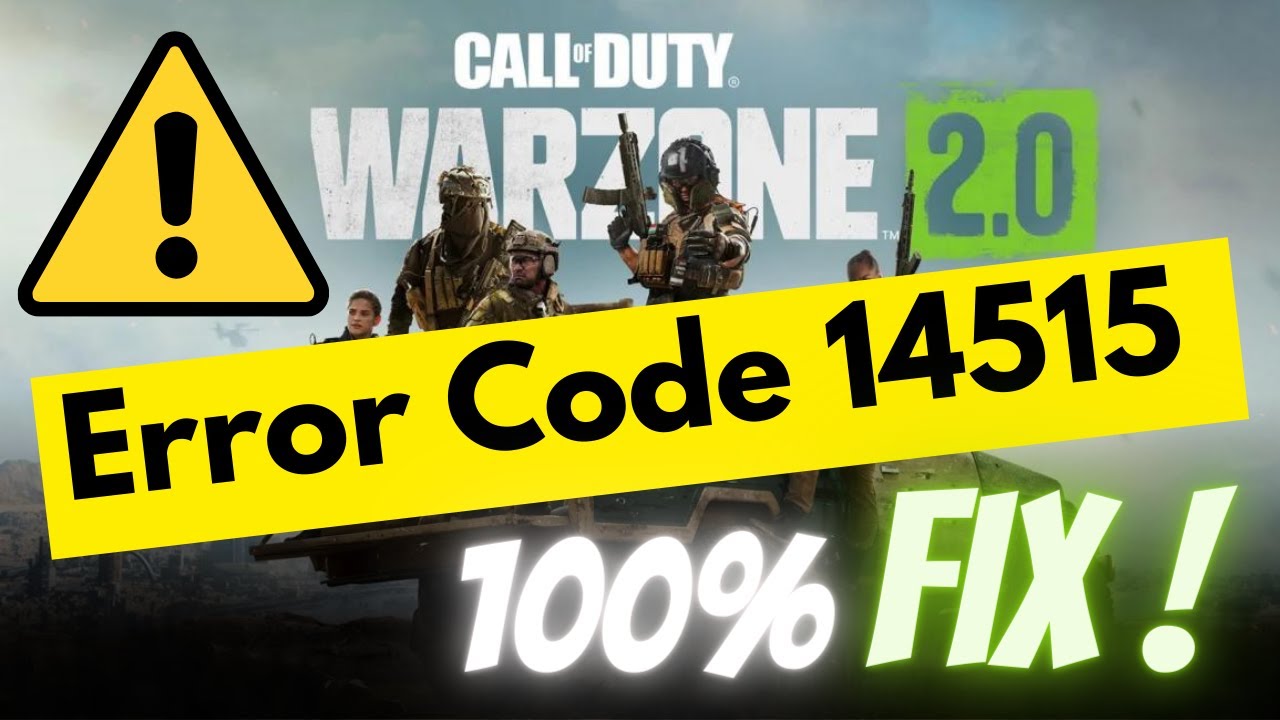How To Fix Error Code 14515 In Call Of Duty? Steps And Guide
Call of Duty has been a staple in the world of gaming, offering thrilling multiplayer experiences and engaging storylines. However, like any complex online game, Call of Duty can sometimes throw errors that disrupt your gaming sessions.
One such error is MW2 Error Code 14515, which can be frustrating when you encounter it. In this comprehensive guide, we’ll delve into what MW2 Error Code 14515 is, its possible causes, and the steps to effectively resolve it.
Understanding MW2 Error Code 14515
MW2 Error Code 14515 is an issue that primarily originates from the game’s servers, and unfortunately, there’s no quick solution to resolve it. When you encounter this error, you’ll typically see a message that reads “unable to start matchmaking.” This error message indicates that the game’s servers are currently experiencing difficulties, making it challenging to initiate matchmaking and enter online gameplay.
Possible Causes of MW2 Error Code 14515
The resurgence of MW2 Error Code 14515 can be attributed to a surge in player activity, often triggered by significant updates or new content releases. Here are some key causes of this error:
Server Overload: The primary cause of this issue is server overload. When a substantial number of players simultaneously attempt to access the game’s servers, they can become overloaded and struggle to handle the increased demand. This surge in player activity can lead to the frequent appearance of the 14515 error message.
Scheduled Maintenance: Another reason for encountering this error might be scheduled server maintenance. Developers periodically perform maintenance tasks to improve server stability and address technical issues. During these maintenance windows, players may experience connectivity problems and encounter the 14515 error.
Network Issues: While server-side problems are the primary culprits, occasionally, network issues on the player’s end can contribute to the error. Unstable or slow internet connections can hinder your ability to connect to the game’s servers.
Steps to Fix MW2 Error Code 14515
While there isn’t a guaranteed fix for MW2 Error Code 14515, you can take several steps to improve your chances of resolving the issue and getting back into the game:
Check Server Status: Start by checking the official Call of Duty website or their social media channels for any updates or notifications regarding server maintenance or outages. Understanding the server status can help you determine if the issue is on your end or related to server problems.
Restart the Game: Sometimes, a simple restart can resolve connectivity issues. Close the game entirely and relaunch it. Attempt to connect to the servers again to see if the error persists.
Verify Your Network Connection: Ensure that your internet connection is stable and has sufficient bandwidth for online gaming. If you’re using a Wi-Fi connection, consider connecting your gaming device directly to the router using an Ethernet cable for a more stable connection.
Reset Network Settings: Resetting your network settings can help eliminate issues caused by incorrect configurations. Follow the specific steps provided for your gaming device to reset network settings.
Disable Firewall or Security Software: Occasionally, firewall or security software on your device can interfere with the game’s connectivity. Temporarily disable these programs and attempt to connect to the servers. Don’t forget to re-enable them afterwards for security reasons.
Update Your Game: Ensure that you’re using the latest version of the game. Outdated game versions may not be compatible with the servers, leading to the 14515 error. Check for available updates and install them if necessary.
Verify Game Files: To rule out any corrupted or missing game files, verify the integrity of the game files on your device. Each gaming platform has its own process for verifying files, so follow the appropriate steps.
Contact Game Support: If none of the above steps resolve the issue, consider reaching out to the game’s support team for assistance. They may provide additional troubleshooting steps or escalate the problem to the development team for investigation.
MW2 Error Code 14515 in Call of Duty can be frustrating, but it’s essential to understand that the issue often stems from server overload during periods of high player activity. Patience is key when encountering this error. Keep trying to connect to the servers, and with time, server traffic should subside, allowing you to enjoy your Call of Duty gaming experience without interruptions.
Also Read: How To Download All Rewards And Codes For Call of Duty From YouTube And Online?