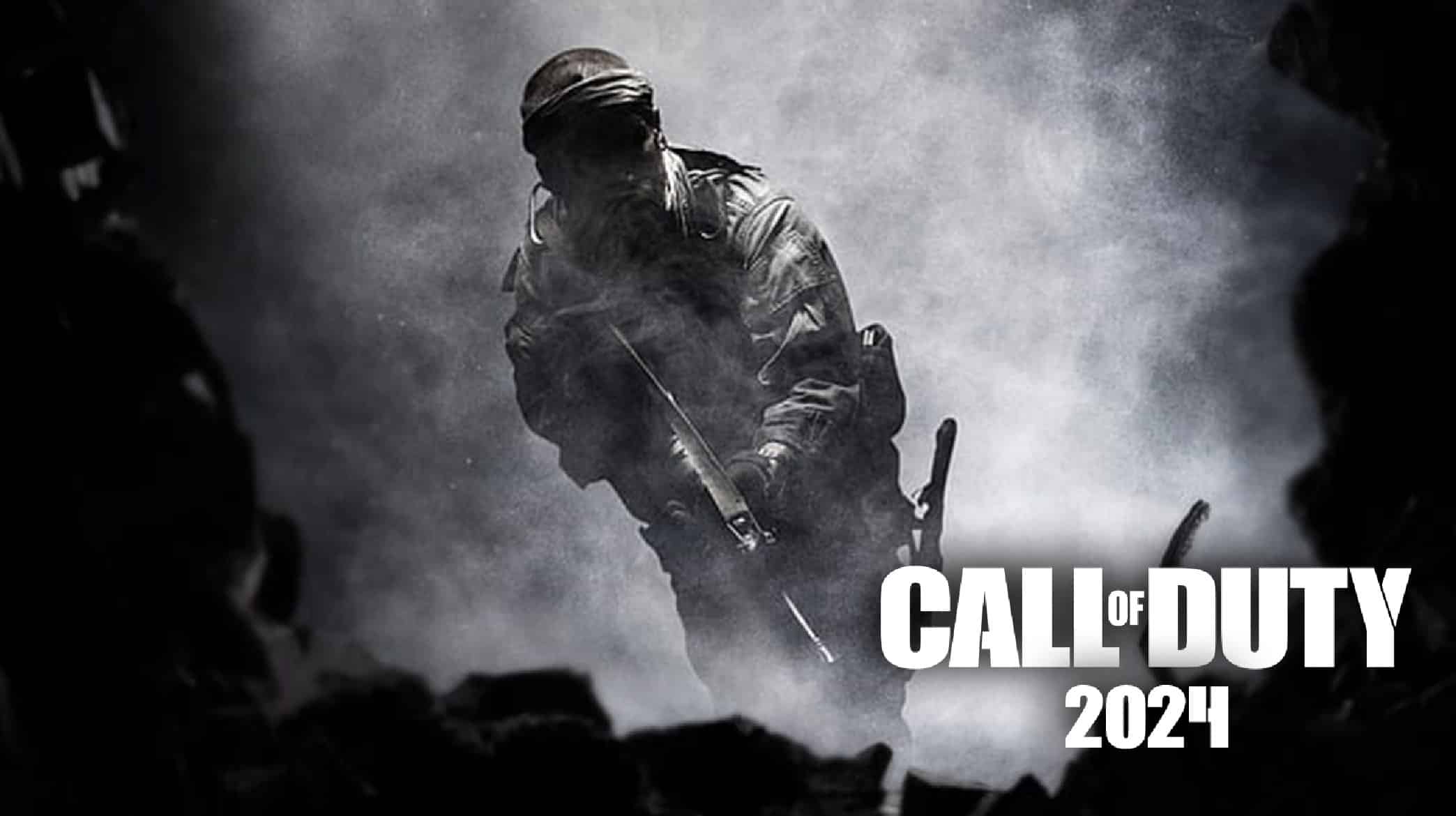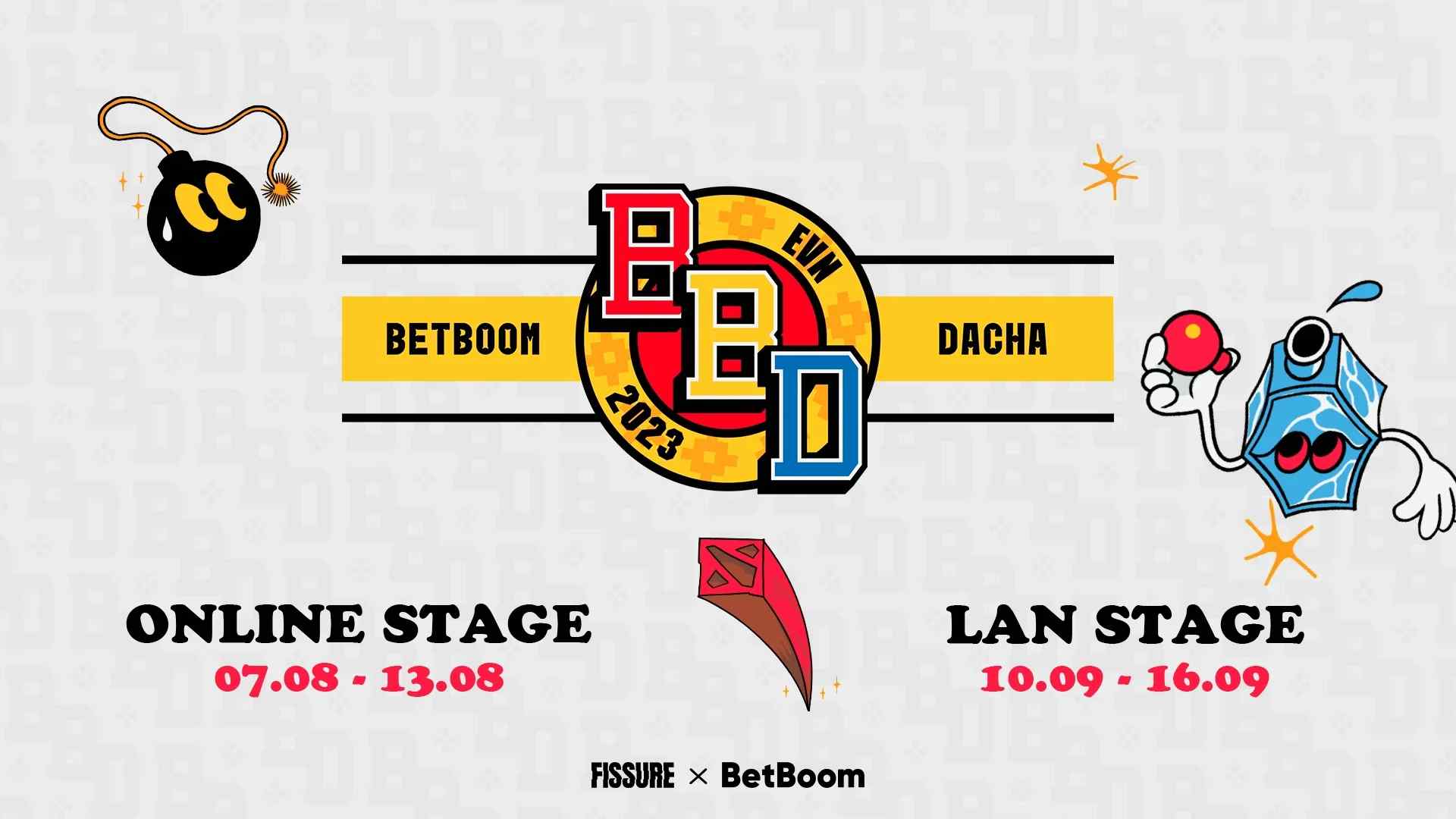CS GO: What Is FOV In The Game? How To Change It
Field of view (FOV) plays a crucial role in competitive games like Counter-Strike: Global Offensive (CS:GO) as it determines how much of the game world you can see at once.
While many games provide a built-in FOV slider in the options menu, CS GO requires a slightly different approach to adjust this setting. If you’re unsure about how to navigate this process, this detailed guide will walk you through the steps to change your FOV in CS:GO.
CS GO: What Is FOV In The Game?
Field of View (FOV) refers to the visible area in the game that is displayed on your monitor. It impacts how much of the virtual environment you can see at any given moment.
A wider FOV allows for a broader perspective, providing better peripheral vision, while a narrower FOV offers a more zoomed-in and focused view.
Your FOV in CS:GO can significantly impact your gameplay, affecting both your situational awareness and eyesight, particularly depending on your monitor’s distance. It’s crucial to find the right balance that works for you through experimentation.
CS GO: How To Change FOV?
Know the two key methods to change your FOV in CS:GO, both involving console commands.
Method 1: Using Console Commands
CS:GO relies on console commands to modify the FOV since it doesn’t offer an extended FOV slider in its settings menu to maintain competitive fairness. To enable the console, navigate to the in-game Settings Menu, locate the “Game” category, and ensure that the “Enable Developer Console” option is set to “Yes.”
Once the console is enabled, you can use the primary CS:GO FOV command, ‘viewmodel_fov [54 to 68],’ which adjusts the field of view of your view model (your weapon). The default value is 60, but we recommend setting it to a maximum of 68 for a broader view without gaining an unfair advantage. Keep in mind that this command only affects your view model, not the overall field of view.
Method 2: Changing the Overall FOV
To modify the overall FOV in CS:GO, you need to enable cheats in the console. Enter ‘sv_cheats 1’ to activate cheats. Then, you can use the command ‘fov_cs_debug [x],’ where ‘x’ represents the desired FOV value. While you can experiment with any value, values above 150 may produce unintended side effects, such as turning the game world upside down. It’s important to note that changing the overall FOV is not allowed in competitive play but can be utilized in private matches for customization.
Benefits of Changing FOV in CS:GO
Field of view is a critical aspect in video games, especially in first-person shooters like CS:GO. A wider FOV expands your view, providing more information and enhancing your situational awareness.
While CS:GO restricts FOV adjustments in competitive play to maintain fair competition, private matches allow players to personalize their settings and potentially gain an advantage.
Adjusting your FOV in CS:GO can significantly impact your gameplay experience and performance. While CS:GO doesn’t offer a built-in FOV slider, utilizing console commands allows you to fine-tune your view model FOV and experiment with overall FOV in private matches.
Remember that modifying the overall FOV is not permissible in competitive play but can be a fun way to customize your gaming experience. By finding the FOV that suits you best, you can gain a competitive edge and enhance your enjoyment of the game.
Also Read: The Ultimate Cases In CS GO: All You Need To Know