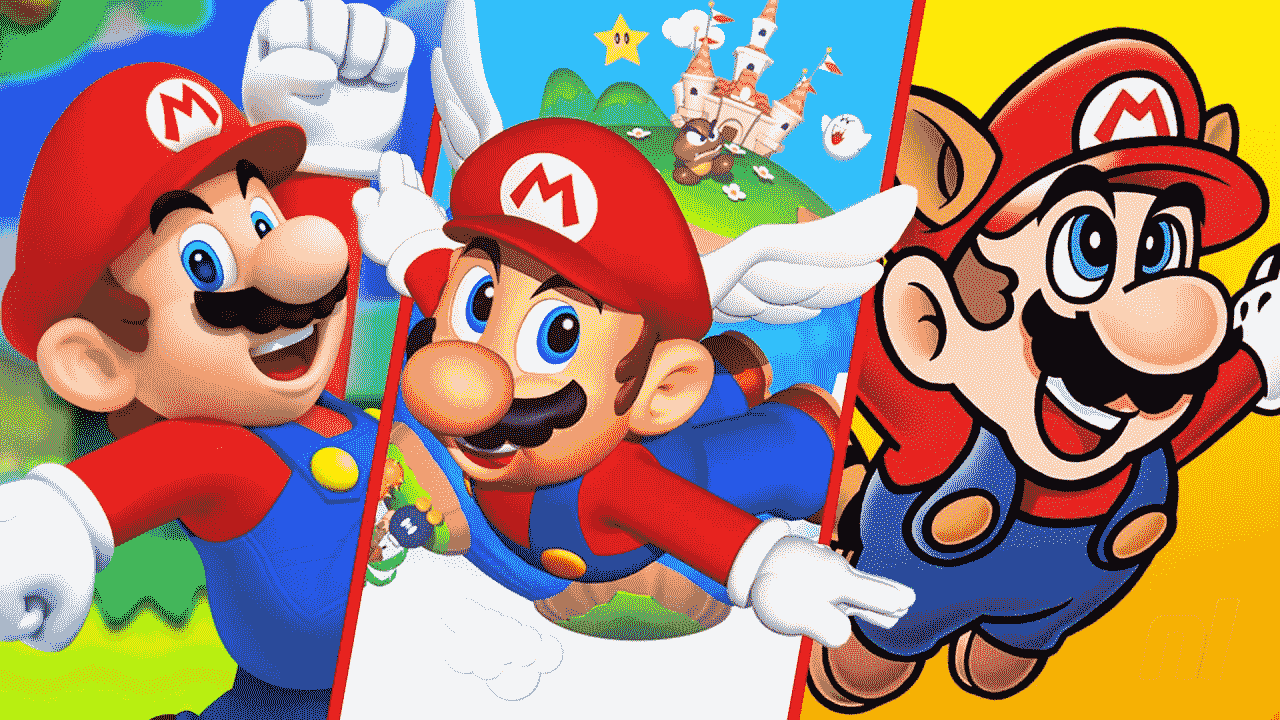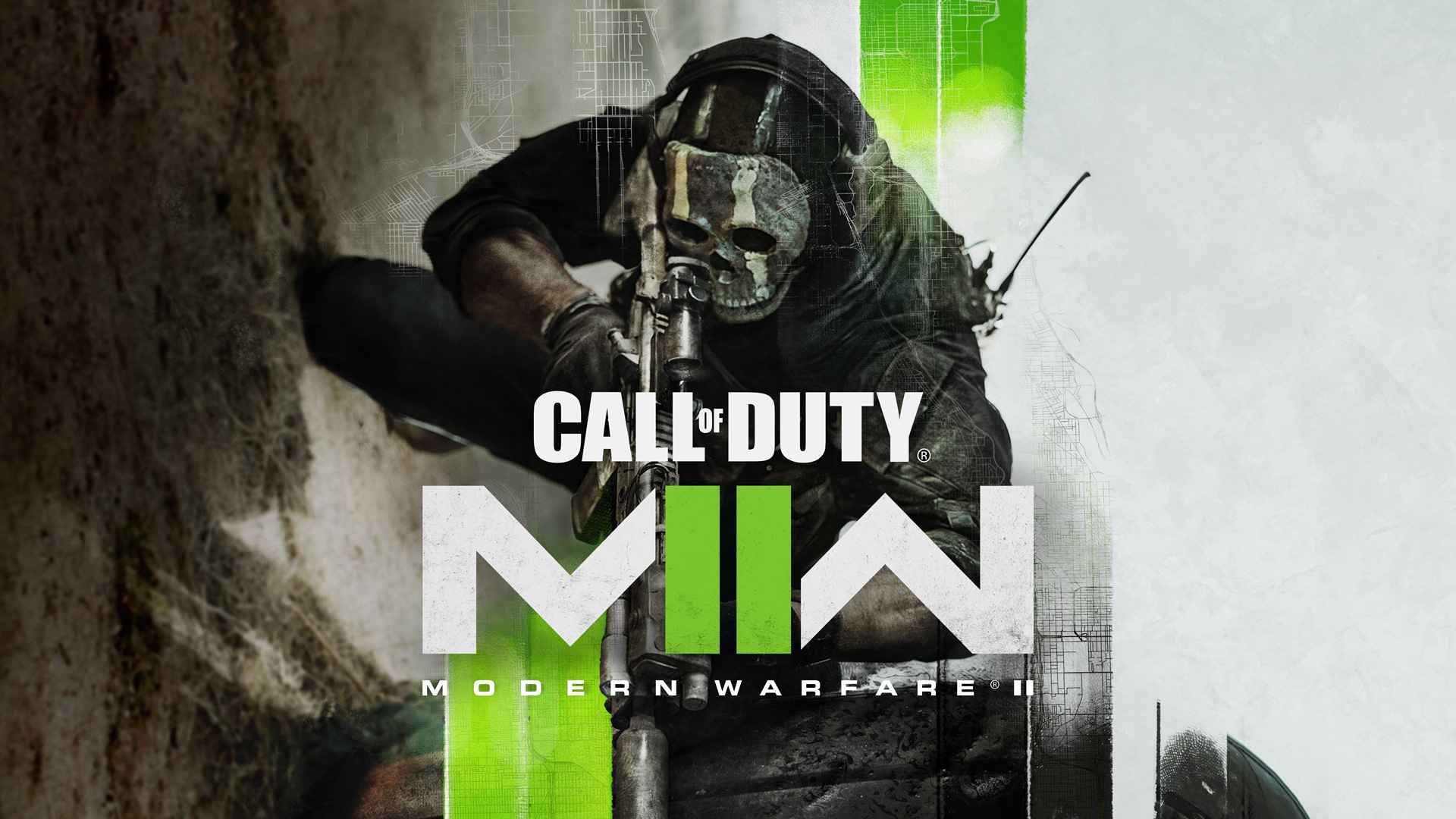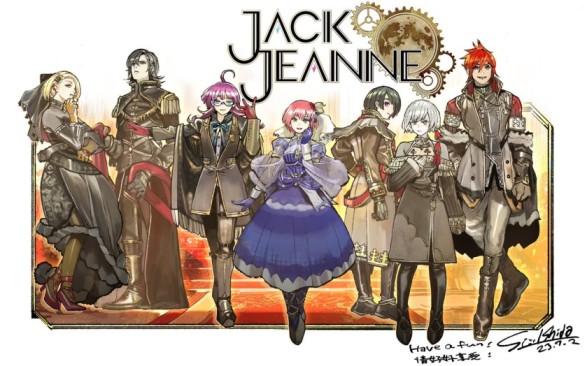CS GO: 3 Easiest Ways To Follow Recoil Command
CS:GO is a highly competitive first-person shooter where precise aim and recoil control are essential skills to master. Understanding and controlling recoil patterns can significantly improve your accuracy and increase your chances of success in gunfights. While learning recoil control may seem daunting for beginners, there are three straightforward methods you can employ to follow the recoil command in CS GO and enhance your spray control.
Enabling the Follow Recoil Command in Private Servers:
The follow recoil command in CS:GO allows your crosshair to track the recoil pattern of your weapon. Although this feature is not available in public servers like ranked or unranked matchmaking, you can utilize it in private servers with cheats enabled. To enable the follow recoil command, follow these steps:
- Access the Steam Workshop and subscribe to the community map called “Aim Botz.”
- Launch CS:GO and click on the “Play CS:GO” button.
- Switch to the “Workshop Maps” section and select the Aim Botz map. Click “Go” to load the map.
- Open the developer console by pressing the “`” key or the key you assigned to it.
- Enable server cheats by entering the command “sv_cheats 1” in the console.
- Type in “cl_crosshair_recoil 1” to activate the follow recoil command.
- Practice your recoil control against bots on the Aim Botz map, using the visual feedback provided by the crosshair tracking.
Utilizing Recoil Training Maps and Workshop Mods:
Apart from Aim Botz, the CS:GO community has created various recoil training maps and workshop mods specifically designed to help players improve their spray control. These maps provide visual indicators, guides, and interactive elements to assist you in understanding and following recoil patterns accurately. Some popular maps and mods for recoil training include “Recoil Master” and “Training: Bot Aim V5C.” To utilize these resources, follow these steps:
- Search for recoil training maps or mods in the CS:GO Workshop.
- Subscribe to the desired map or mod to download it.
- Launch CS:GO and access the Workshop Maps section.
- Select the recoil training map or mod you downloaded.
- Follow the instructions provided within the map or mod to practice and improve your recoil control.
Watching Recoil Control Guides and Tutorials:
Another effective way to learn and follow the recoil command is by watching guides and tutorials created by experienced players and content creators. Many CS:GO professionals and community members share their expertise through videos, live streams, and written guides. These resources often break down specific weapons’ recoil patterns and provide tips and techniques to control them effectively. To benefit from recoil control guides and tutorials:
- Search for recoil control guides on video platforms like YouTube or streaming platforms like Twitch.
- Look for reputable and knowledgeable content creators who specialize in CS:GO.
- Watch their tutorials and guides to understand the mechanics of recoil control.
- Pay attention to their techniques, crosshair placement, and mouse movement during spray control.
- Practice the demonstrated techniques in-game and gradually apply them to your gameplay.
By employing these three easiest ways to follow the recoil command, you can enhance your spray control in CS:GO. Remember that consistent practice, patience, and focus are key to improving your recoil control skills. With time and dedication, you can become proficient in controlling the recoil of various weapons and gain a significant advantage in competitive matches.