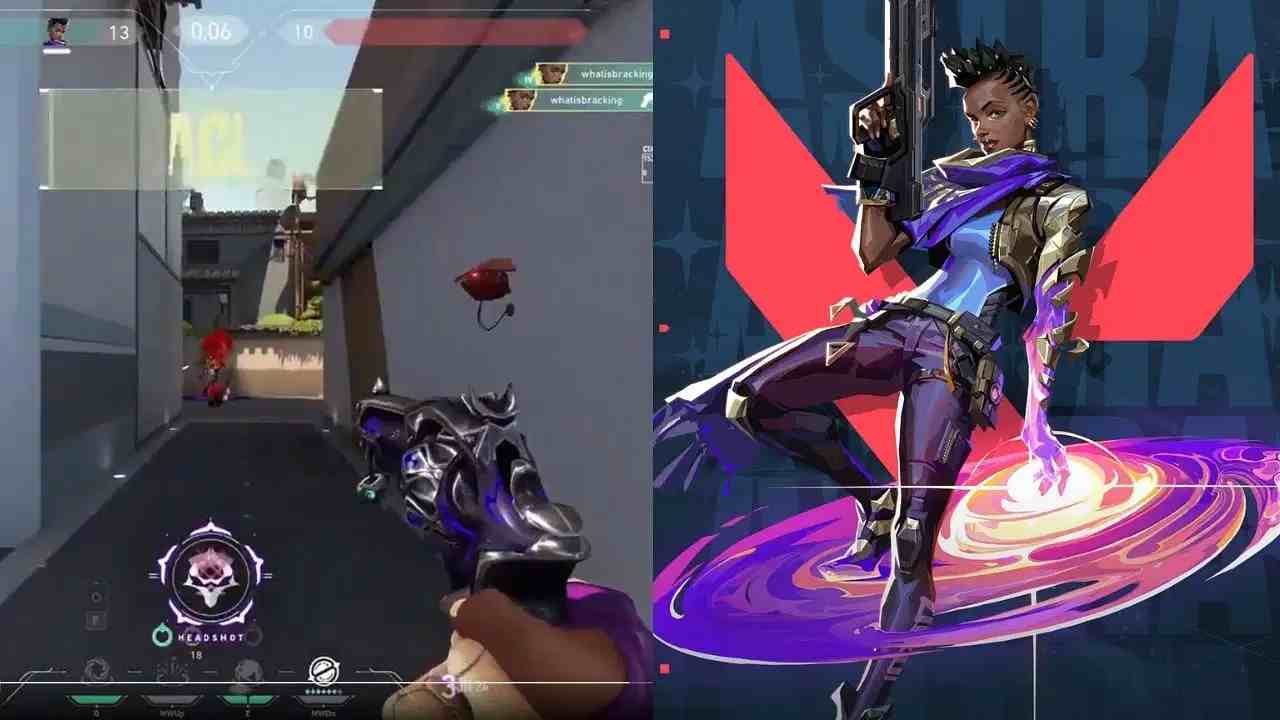BGMI: How To Enable Peek & Fire Option, Complete Guide
Battlegrounds Mobile India (BGMI) has taken the gaming world by storm, attracting players from all around with its immersive gameplay and thrilling battle royale experience.
To excel in this intense virtual battleground, mastering essential skills is paramount, and one such skill that can significantly elevate your gameplay is the art of “peek and fire.”
In this comprehensive guide, we will delve into the concept of peek and fire, its importance in BGMI, and provide you with step-by-step instructions on how to enable this feature.
Understanding the Peek & Fire Option in BGMI
In many shooting games, including its predecessor PUBG Mobile, the peek-and-fire option plays a crucial role in enabling players to survive longer in combat. By utilizing this feature, players can engage in gunfire while mostly remaining hidden from their opponents. Essentially, it allows you to take cover behind objects and fire at enemies without fully exposing yourself, minimizing the risk of getting eliminated.
Advantages of Enabling Peek & Fire in BGMI
- Enhanced Survivability: By utilizing the peek and fire option, you become less visible to enemies, making it harder for them to land perfect shots on you.
- Tactical Maneuvering: Randomly shifting positions during close combat can confuse your opponents, giving you an advantage in engagements.
- Easier Target Acquisition: The peek and fire option allows you to quickly aim and fire at enemies, increasing your chances of landing successful shots.
Disadvantages of Enabling Peek & Fire in BGMI
- Vulnerability to Damage: If you are shot while in a peeking position, you are more likely to sustain severe damage, as you are partially exposed.
- Movement Limitations: Accidentally tapping the peek button while running can slow down your movement, making you an easier target for enemies.
How To Enable Peek & Fire Option in BGMI?
To enable the peek and fire option in BGMI, follow these simple steps:
- Launch BGMI on your smartphone.
- From the home page, locate and tap the arrow icon located at the bottom right corner of the screen.
- Navigate to the Settings menu to access the basic settings.
- Look for the “Aim and tap to fire” section.
- Under this section, find the “Peek Settings” option.
- Enable the Peek Toggle to activate the peek and fire feature.
- Choose between “Tap to lean” or “Hold to lean” based on your preference.
- Below the Peek and Fire option, you will find three Lean Modes: Tap, Hold, and Mixed.
- Tap: Selecting this mode will require you to tap the peek button again to return to a normal position.
- Hold: With this mode, you need to hold the button to peek and aim.
- Mixed: This mode combines both tap and hold options. Tapping triggers the peek, and holding allows you to maintain the peek position.
By following these steps, you can successfully enable the peek and fire option in BGMI, enhancing your tactical capabilities and overall gameplay experience.
Mastering the art of peek and fire in BGMI can give you a competitive edge in the battle royale arena. So, practice, strategize, and make the most of this valuable feature to overtake and outgun your opponents. Good luck, and may victory be yours on the virtual battlegrounds!
Also Read: BGMI tournaments in June/July: All You Need To Know