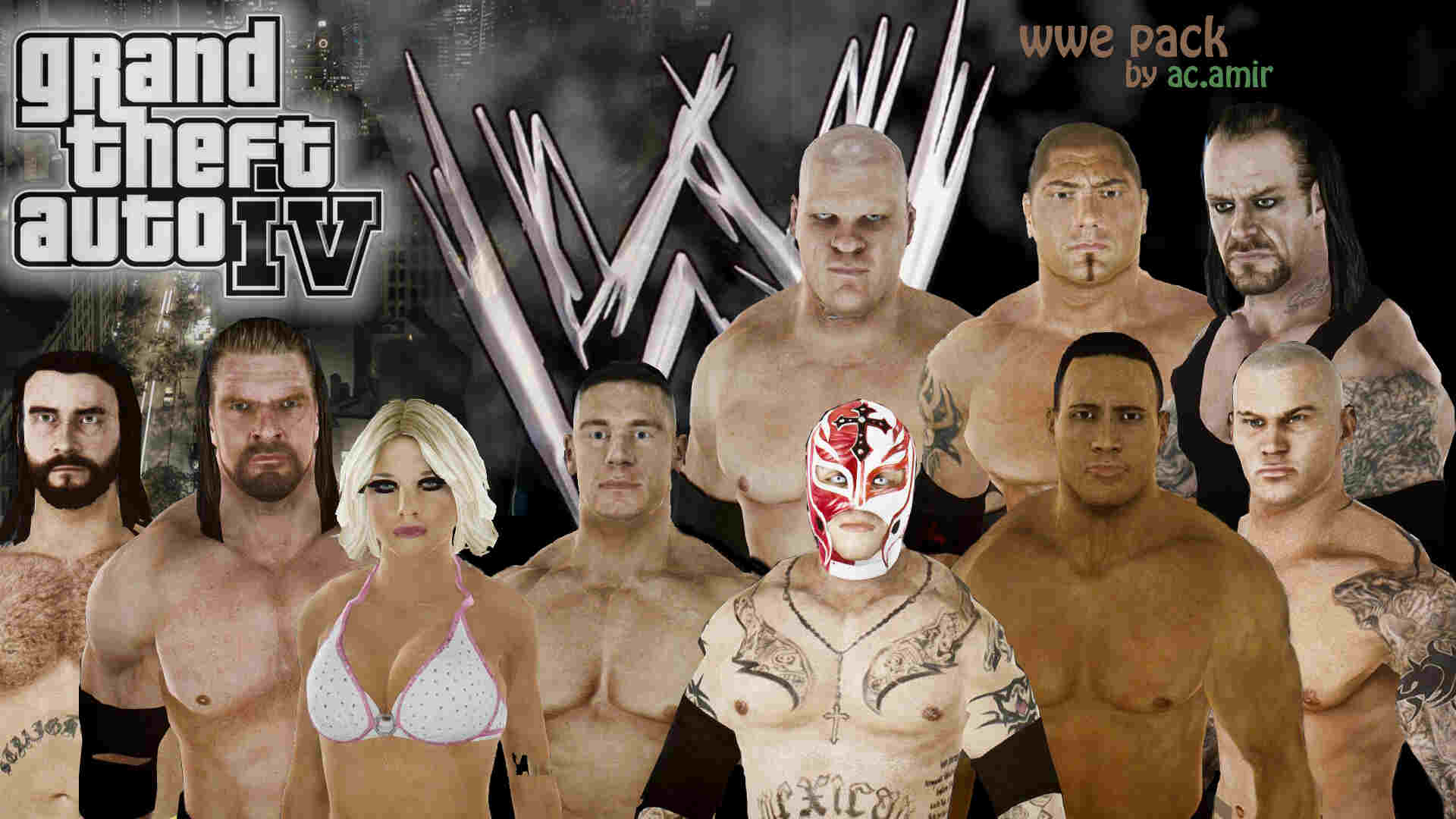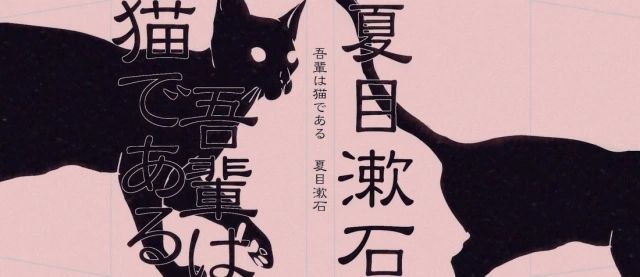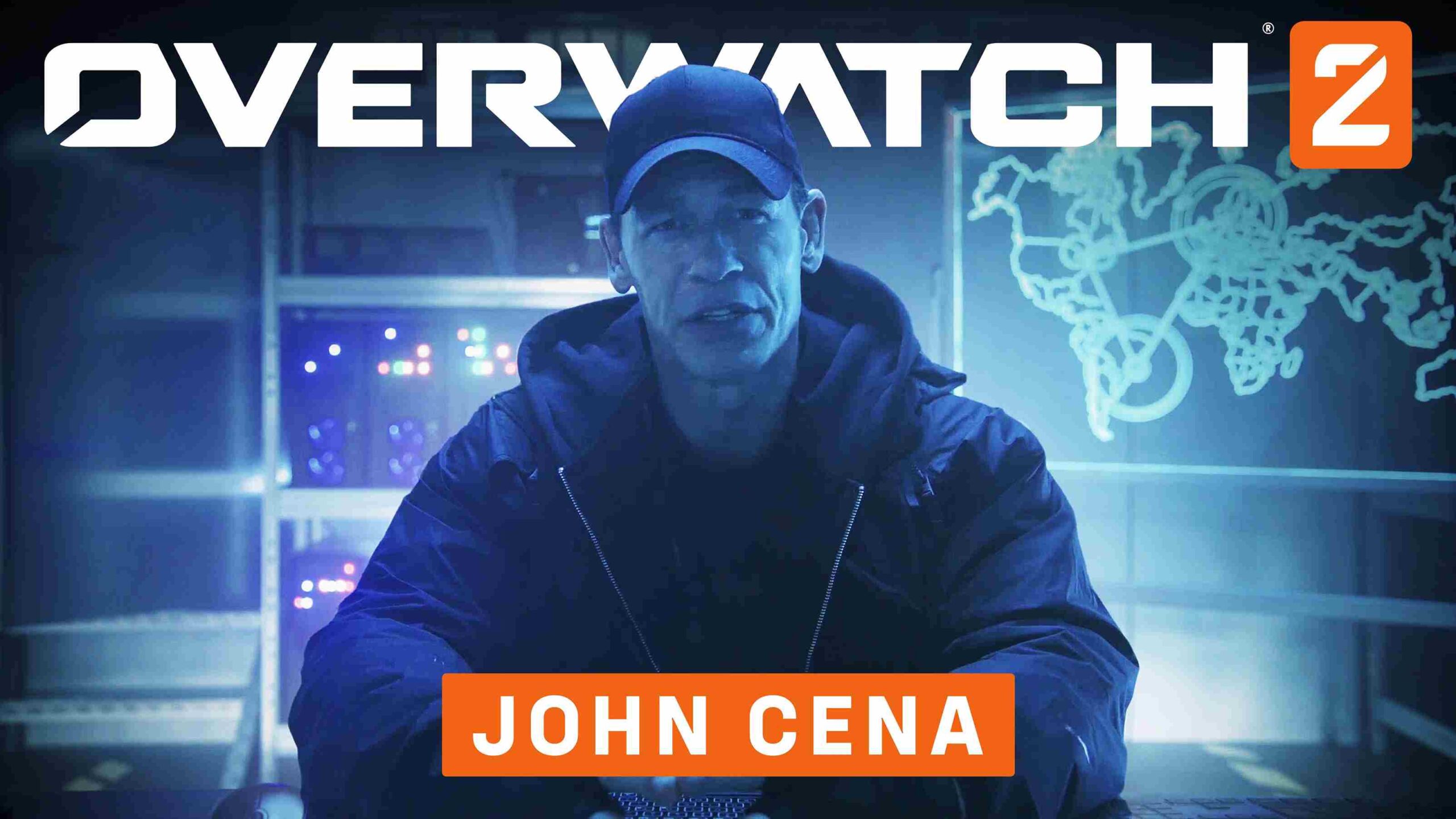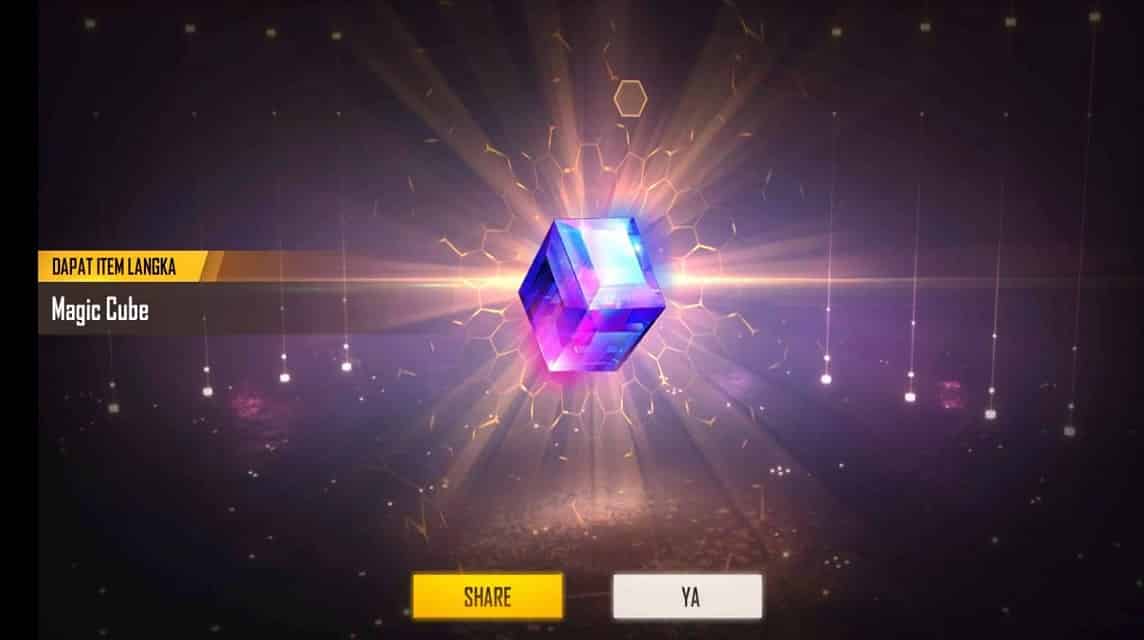Best Emulators For Playing BGMI On PC: Steps And Process
Battlegrounds Mobile India (BGMI) has become one of the most popular battle royale games in India, attracting players of all kinds. While it’s primarily a mobile game, some players prefer to enjoy it on larger screens, such as PCs and laptops. Emulators are the key to making this possible. In this article, we will explore some of the best emulators for playing BGMI on a PC and guide you through the steps to get started.
1. BlueStacks
BlueStacks is a well-known and user-friendly emulator that enables you to play mobile games on your PC. To download BGMI on BlueStacks, you need to access the Play Store, for which you’ll need to sign in with your Google account. The emulator offers a smooth and enjoyable gaming experience.
2. GameLoop
GameLoop is another popular emulator for BGMI, offering optimized gameplay and customizable control layouts. It allows you to adjust graphics settings and change keyboard and mouse inputs, providing precise controls for BGMI. It’s an excellent choice for players who want a tailored gaming experience.
3. LD Player
LD Player is an Android-based emulator designed for high-graphic games like BGMI. It supports a wide range of Android games that can be easily installed from the Play Store. LD Player also offers features like keyboard mapping and gameplay recording, enhancing your gaming experience.
4. Nox Player
NoxPlayer is renowned for its compatibility with BGMI and its ability to smoothly run 4K games. It currently uses Android 9 and provides a straightforward process for installing BGMI. If you have a PC or laptop and want to enjoy BGMI with high-quality graphics, Nox Player is an excellent choice.
5. Memu Play
For players with low-end PCs, MEmu Play is a reliable emulator for playing BGMI without lag. Installing BGMI on Memo Play is as simple as dragging and dropping. This emulator offers a smooth gaming experience and is recommended for those with less powerful hardware.
Advantages of Using Emulators for BGMI
Emulators open up various advantages for players who prefer BGMI on PC:
1. Larger Screens: Emulators allow you to play BGMI on larger screens, offering a more immersive experience compared to mobile devices.
2. Precise Controls: Using a mouse and keyboard on emulators provides more control over the game, making it easier to aim and move.
3. Improved Graphics: Emulators like Nox Player can handle 4K games, enhancing the graphics quality of BGMI.
4. Customization: Many emulators offer customizable controls and settings, allowing you to tailor your gaming experience.
Steps to Install BGMI on an Emulator
Here’s a general guide on how to install BGMI on one of the above-mentioned emulators:
1. Download and install the emulator: Begin by downloading and installing your chosen emulator. You can find official download links on the respective websites of the emulators.
2. Sign in with your Google account: After installing the emulator, sign in with your Google account, similar to how you would on an Android device.
3. Access the Play Store: Once signed in, access the Play Store within the emulator. It functions just like the Play Store on a mobile device.
4. Search for BGMI: In the Play Store, search for “BGMI” or “Battlegrounds Mobile India.” Click on the game in the search results.
5. Install BGMI: Click the “Install” button to download and install BGMI on your emulator.
6. Launch BGMI: After installation is complete, you can launch BGMI directly from the emulator. Enjoy playing on your PC!
Emulators have revolutionized the way players enjoy BGMI by allowing them to play on their PCs or laptops. Among the top emulators for BGMI are BlueStacks, GameLoop, LD Player, Nox Player, and MEmu Play, each offering its own set of advantages. These emulators provide a smoother gaming experience, larger screens, and precise controls for players to enjoy.
The steps to install BGMI on an emulator are straightforward and mirror the process of installing an app on an Android device. Emulators have bridged the gap between mobile gaming and PC gaming, offering an enhanced gaming experience for BGMI enthusiasts. Whether you have a high-end or low-end PC, there’s an emulator that suits your needs, making BGMI more accessible and enjoyable for everyone. So, why wait? Install your preferred emulator and start your BGMI adventure on the big screen today!