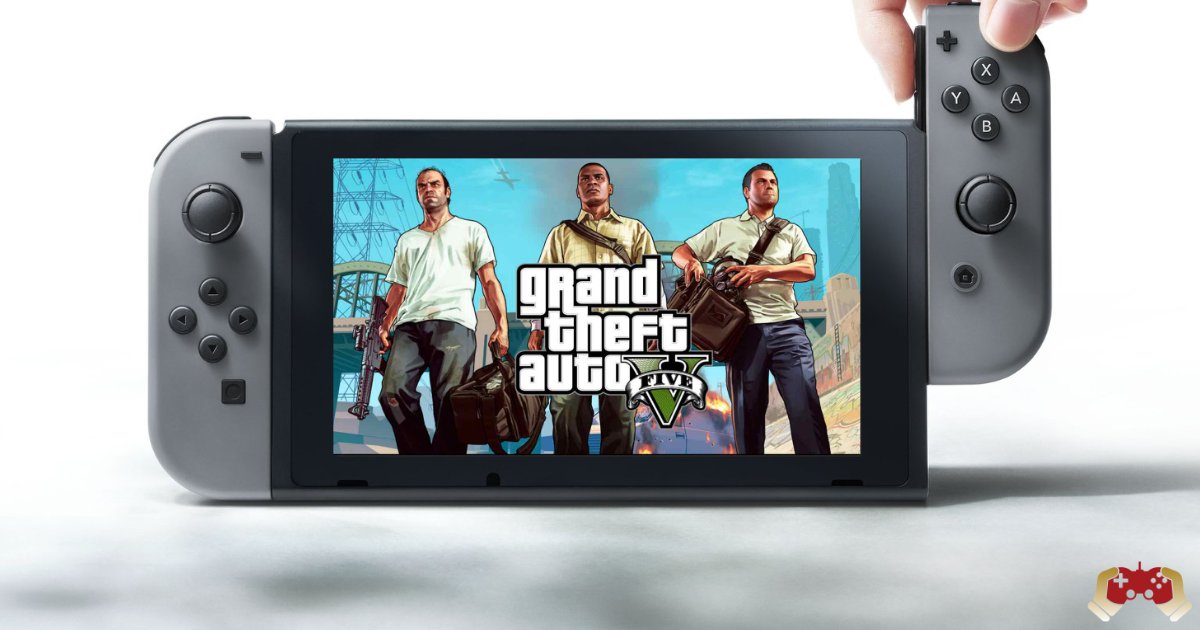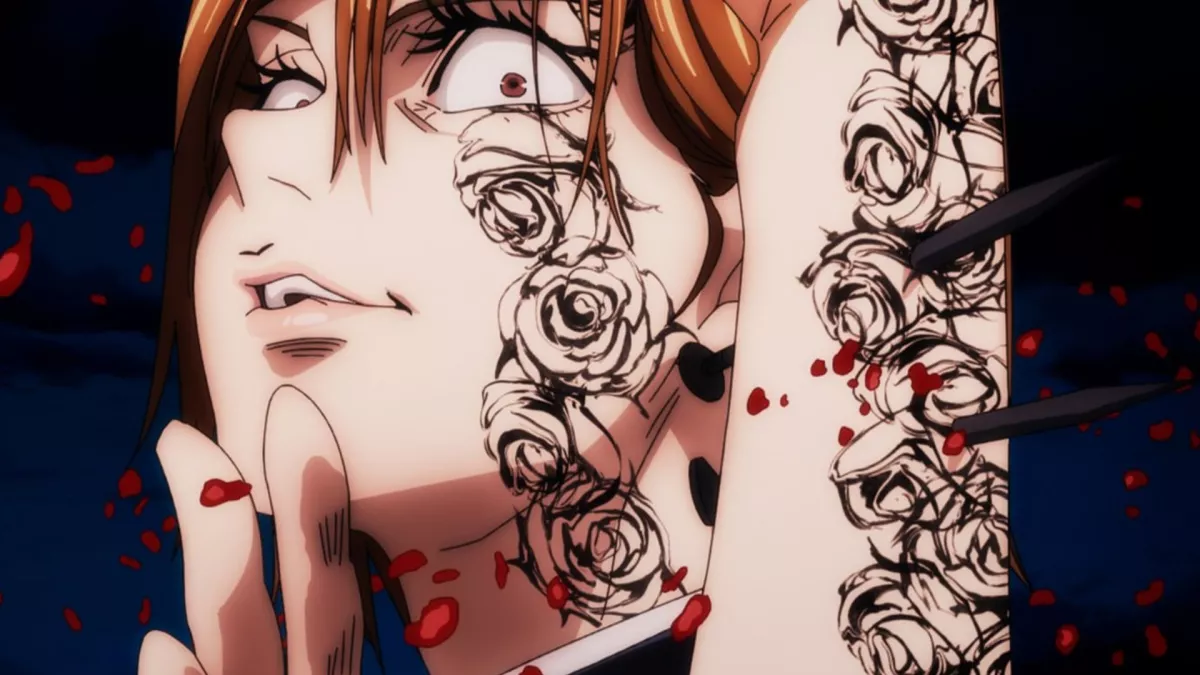Best Tips For Playing PUBG Lite On Low-end Devices
PlayerUnknown’s Battlegrounds, more commonly known as PUBG, has become a household name in the world of gaming. However, not everyone has access to high-end devices to enjoy the full PUBG Mobile experience. That’s where PUBG Lite comes to the rescue, offering a streamlined version of the game designed to run smoothly on low-end devices. In this article, we will explore the world of PUBG Lite and provide you with a comprehensive guide on how to optimize your gameplay for the best experience.
Introduction to PUBG Lite
PUBG Lite is a version of the popular battle royale game PUBG Mobile. It’s specially crafted for gamers with low-end devices, featuring a smaller file size and lower system requirements. This means you can now enjoy the adrenaline-pumping action of PUBG on your budget-friendly smartphone or tablet.
Downloading PUBG Lite
Before we delve into the tips for enhancing your PUBG Lite experience, let’s discuss how to get your hands on this version of the game.
To download PUBG Lite, you have a couple of options. You can either visit the official PUBG Lite website or choose a trusted third-party website to obtain the APK file. Once you’ve acquired the APK file, installation is straightforward, guided by on-screen instructions.
Minimum System Requirements
Before you dive into the world of PUBG Lite, it’s important to ensure your device meets the minimum system requirements. These requirements are designed to ensure smooth and lag-free gameplay:
Android 4.4 or higher
1 GB of RAM
500 MB of available storage space
Now, let’s move on to the tips that will help you make the most of your PUBG Lite experience on your low-end device.
1. Graphics Settings
One of the first things you should do when launching PUBG Lite is to adjust the graphics settings to the lowest configuration. While the game may not look as visually stunning as the full version, this setting will ensure a smoother gaming experience on your less powerful device. You can find these settings in the game’s options menu.
2. Close Background Apps
Your device’s limited resources need to be fully dedicated to running PUBG Lite. To achieve this, close any background apps that may be running. Background apps can consume valuable RAM and CPU resources, leading to lag and decreased performance in the game.
3. Choose Your Landing Spots Wisely
In PUBG Lite, your choice of landing spot can significantly impact your gameplay. It’s essential to avoid crowded areas, as these can cause lag and reduce your chances of survival. Opt for less populated areas on the map to give yourself a better chance of looting and surviving.
4. Utilize a Stable Wi-Fi Connection
While mobile data can be a viable option for gaming, a stable Wi-Fi connection is preferable for PUBG Lite. Wi-Fi typically offers a more consistent and reliable internet connection, reducing the chances of lag and disconnections during critical moments of the game.
5. Monitor Your Device’s Temperature
Extended gaming sessions can cause your device to heat up, which can lead to performance issues. To prevent this, consider playing in a well-ventilated room or using a cooling pad to maintain optimal device performance. Overheating can cause your device to throttle, leading to lag and reduced frame rates.
6. Regularly update the game.
PUBG Lite, like any other game, receives updates that may include performance optimizations and bug fixes. It’s crucial to keep your game up-to-date to benefit from these improvements. Check for updates in the game store or on the official PUBG Lite website.
7. Optimize In-Game Settings
In addition to adjusting graphics settings, PUBG Lite provides various in-game settings that you can tweak to enhance performance. Experiment with these settings to find the right balance between visual quality and smooth gameplay.
8. Use headphones
Sound plays a vital role in PUBG Lite. Using headphones can give you a competitive advantage by allowing you to hear approaching enemies and other important in-game sounds more clearly.
PUBG Lite has made it possible for gamers with low-end devices to enjoy the thrill of PUBG Mobile. By following these tips and optimizing your gameplay, you can ensure a seamless and enjoyable gaming experience even on a budget smartphone or tablet. So, don’t let hardware limitations hold you back; jump into the world of PUBG Lite and battle your way to victory!