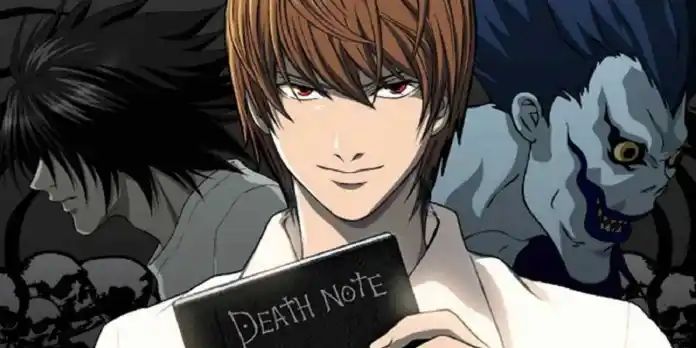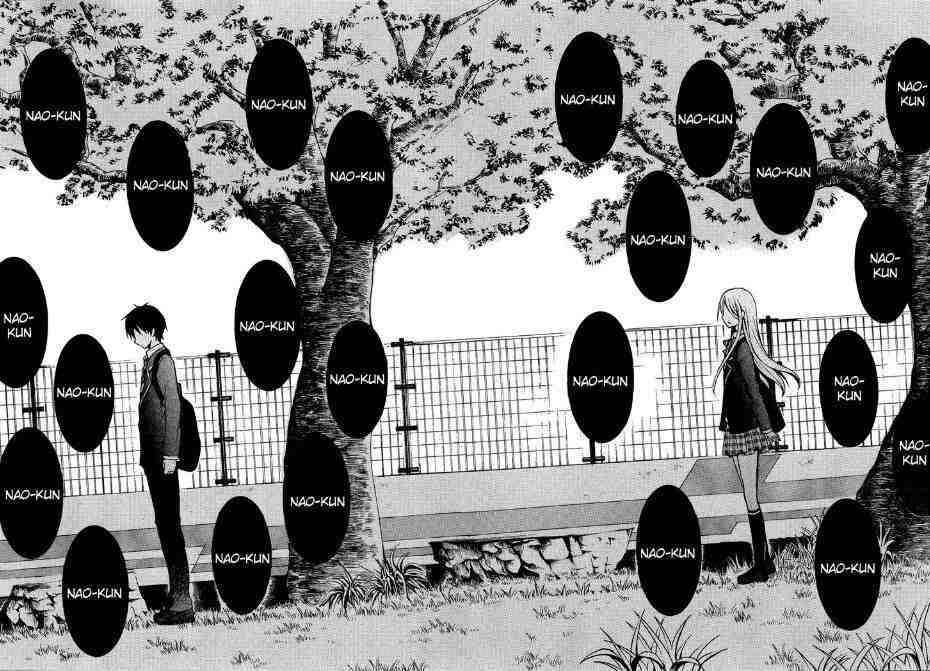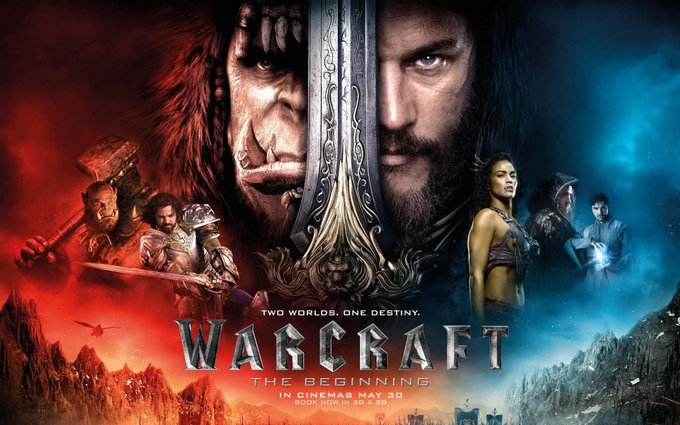CS2 Stuttering Fix: Tips & Tricks To Reduce Lag
Players with Prime Status can finally play Counter-Strike 2 after spending months only seeing a small group of people play the Limited Test. It is to be expected in a Limited Test that a number of players will report a few faults with CS2 thus far. It appears that the game has not yet been fully optimized because it stutters.
The default configuration needs to be modified. Fortunately, gamers have already discovered some fairly useful strategies to get past some of these problems, such as this fantastic tutorial by Reddit user u/Vincentmrl.
Let’s look at what are some of the problems users have with Counter-Strike 2 though, before we talk about the fixes?
ISSUES IN COUNTER-STRIKE 2
The new game has a lot to offer, including adjustments to smokes and a brand-new Map Rating system, as well as improvements to the maps’ visual appeal.
However, that does not imply that the game is finished (despite the fact that it is quite spectacular).
The following are some of the most typical criticisms players have made of Counter-Strike 2 so far:
- Low FPS and stuttering
- Rubber-banding when running into teammates
- Counter-strafing feeling ‘off’
- Inconsistent recoil and gunplay
- Input lag on grenades
- Lag compensation
- NVIDIA Reflex causing lag
- No cl_righthand & viewmodel_recoil
Naturally, many of the aforementioned complaints must be considered to be brought on by the fact that it’s… a new game. There are new behaviors, things to get used to, and methods to play the game.
While the guide can’t resolve all of these problems because they are engine-related or were just left in CS:GO by the developer, we can help you resolve some of the problems you may be having.
RECOMMENDED SETTINGS TO FIX STUTTERING IN CS2
Let’s now look at some of the options suggested to resolve some of the CS2 stuttering problems you could be experiencing.
However, keep in mind that each PC is unique and that some tweaking may be necessary to achieve the best results.
- ‘Low Latency Mode’ should be enabled while NVIDIA Reflex is disabled.
- Be careful to switch the game’s default setting from windowed borderless to standard fullscreen.
- Although the command ‘FPS_max’ is inoperable, RivaTuner is an application that can assist in locking FPS. Before you launch the game, make sure you have ‘allow_third_party_software’ selected as a Launch Option and drop the framerate to 300 or lower, depending on how well it runs on your PC.
- Change it to CMAA2 just to be safe as MSAA might be problematic.
- Launch CS2, launch Task Manager, and while inside, use the right click to enter the properties and look for “Compatibility.” Disable V-sync. Click “Disable fullscreen optimizations” after that.
Many of your problems should hopefully be resolved with these changes, but if not, there are still other things you can try.
FIXING SHADER STUTTERING IN COUNTER-STRIKE 2
Stuttering when playing a map for the first time is another problem that gamers are facing. These stutters are caused by the absence of precompiled shaders downloaded with CS2, which may be very frustrating if you lose a battle or miss a crucial grenade.
Fortunately, there is a cure, but it is one that requires manual work and can take some time. The steps are as follows:
- Open a practice with bots enabled and choose unlimited and unranked ammo.
- Enter the following commands after opening the console: sv_cheats 1, sv_infinite_ammo 1, mp_buy_anywhere 1, noclip, god
- From here, allow the bots in the server to shoot you so that anything with a third person effect is now compiled.
- Once your ears are bleeding from being shot by the bots so many times, put “bot_kick” in the console to see the difference it makes in the game.
- The effects will continue to accumulate if you walk around each area and throw as many different grenades as you can in as many different locations.
- Repeat these steps for each map you want to include Global Elite in.
TICK RATE ISSUES IN CS2
Contrary to the long-standing demands of CS:GO players for 128 tick rate matchmaking servers similar to those on FACEIT rather than the 64 tick servers present in CS:GO MM, Valve chose to take a different approach.
- They chose to use a subtick method instead, claiming to have discovered a more effective approach than 128 tick.
- Users appear to have discovered a problem with this, though, since the game defaults at about 20 tick. Which, in this instance, is comparable to Call of Duty (no player of CS wants to feel like they are playing that).
- But once more, CS players have discovered a potential:
- You must first locate your local files, much like with jump throw binds. You can find that here on the majority of PCs:
- csgo.cfg, located at C:SteamLibrarysteamappscommonCounter-Strike Global Offensive,
However, you may also access it by selecting the game in your Steam library with your right mouse button, selecting “Manage,” “Properties,” and then “Browse Local Files.”
Once there, duplicate a.cfg file and give it the name “autoexec.” Enter the following commands in Notepad after opening the new file:
- cl_updaterate 128
- cl_interp_ratio 1
- cl_interp “0.015625” (if you have a stable, wired connection)
- cl_interp 0.03125 (for wireless or ping above 60)
The moment you start Counter-Strike 2 after saving the file, you ought to be prepared for combat.
You should have less stuttering issues in Counter-Strike 2 as a result of these adjustments, which should increase your chances of being the devil you were meant to be. Enjoy your fagging.